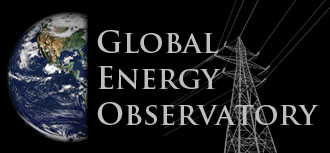Global
Energy Observatory
is licensed under a Creative
Commons Attribution 3.0 United States License.
Global
Energy Observatory
is licensed under a Creative
Commons Attribution 3.0 United States License.
Disclaimer: All attempts have been made to ensure that data, information, and tools residing at GlobalEnergyObservatory are of high quality. If, inspite of our efforts, users encounter errors, please contact us by e-mail. GlobalEnergyObservatory does not guarantee the reliability, accuracy, or completeness of the data or information provided, or the reliability and functionality of software tools provided. Data and software tools are subject to the Digital Millennium Copyright Act (DMCA) .
Acknowledgment: Users using and downloading information from this site are requested to acknowledge our contribution and reference us as follows: "Data obtained from http://GlobalEnergyObservatory.org/".